Saturday, 22 December 2012
Tuesday, 18 December 2012
Sunday, 16 December 2012
Wednesday, 28 November 2012
Thursday, 8 November 2012
QUICKPIC!!!!! BETTER GALLERY!!!!!!!!!
A MUCH BETTER GALLERY APP IS HERE!!!
IT IS MUCH FASTER AND SMOOTH!!!!!!!!!!
 Quicker and clearer view your photos! The best picture viewer/browser/gallery!
Quicker and clearer view your photos! The best picture viewer/browser/gallery!

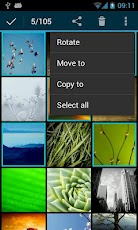


IT IS MUCH FASTER AND SMOOTH!!!!!!!!!!
The best photo gallery and picture browser&viewer in Android, more quick and clear than the lazy stock Gallery, just as millions of users said!
1. View and slide show with best quality, more clear than other apps.
2. Speed browsing tons of pictures, quick find all your pictures, without background service.
3. Include or exclude the specified folders to make more efficient scanning.
4. Easy hide your photos and videos from the gallery apps, protect them with a password.
5. Play animated-GIFs and standard videos.
6. iPhone's smooth experience: sliding shift or switch, single or double tap or pinch to zoom.
7. Rotate, shrink, crop pictures, set wallpaper with best quality.
8. More file management features: sort, rename, create new folder, move and copy pictures.
9. Optimized for HD tablets
10. It is free and no ads!
2. Speed browsing tons of pictures, quick find all your pictures, without background service.
3. Include or exclude the specified folders to make more efficient scanning.
4. Easy hide your photos and videos from the gallery apps, protect them with a password.
5. Play animated-GIFs and standard videos.
6. iPhone's smooth experience: sliding shift or switch, single or double tap or pinch to zoom.
7. Rotate, shrink, crop pictures, set wallpaper with best quality.
8. More file management features: sort, rename, create new folder, move and copy pictures.
9. Optimized for HD tablets
10. It is free and no ads!
No-frills CPU Control: GO FASTER!
No-frills CPU Control is a tool you can use on your rooted [1] device to quickly set the CPU frequencies and governor to use.
It allows you to use the highest frequency your phone supports and gain some precious FPS in your preferred game, or go down to the lowest frequency and gain some more juice when your phone is sitting idle.
All of this without any memory footprint or services running in the background!
It allows you to use the highest frequency your phone supports and gain some precious FPS in your preferred game, or go down to the lowest frequency and gain some more juice when your phone is sitting idle.
All of this without any memory footprint or services running in the background!
FEATURES:
- Easy GUI to set frequencies, governor and i/o scheduler
- "safety valve" to avoid boot-loops in case of unsafe settings (more info in the homepage)
- Stats screen to see the effective usage of frequencies
- Easy GUI to set frequencies, governor and i/o scheduler
- "safety valve" to avoid boot-loops in case of unsafe settings (more info in the homepage)
- Stats screen to see the effective usage of frequencies
No-frills CPU Control is open source under Apache 2.0 license. You can find the source code, more informations and you can ask for questions on its project post directly on XDA:http://forum.xda-developers.com/showthread.php?t=911917
SUPPORT: If you have any problems, before you write a negative comment, write an email or go to the homepage to get answers. I CANNOT ANSWER COMMENTS ON THE MARKET!
If I don't reply you or solve your problem, then go ahead and post a negative comment.
If I don't reply you or solve your problem, then go ahead and post a negative comment.
HINT: If you can't find the email of the developer, use the "Send CPU data" feature from the main screen, instead, and add your questions.
SCREEN SHOTS--
=================================================================================
((THIS APP NEEDS A ROOTED DEVICE))
((BE CAREFUL WHILE SETTING VALUES SETTING IMPROPER VALUES MAY REDUCE THE PERFORMANCE OF YOUR DROID!!!!)))
STICK CRICKET ANDROID!!
The most popular cricket game in the world with over a billion game plays.
At last! Stick Cricket® makes its debut on Android. “About time too!”, we hear you cry. Now you can carry the world’s most popular cricket game in your pocket. It’s all about shot selection and timing but only a master can hit every ball for six. Choose your team and face the world’s best bowlers as they try to get you out with some devious fast and spin deliveries. Watch out for those head-cracking bouncers!
Basic Features - for free:
* Stick Cricket® Academy – work on your batting prowess against our crack bowling line-up
* 5 Over All Star Slog – score as many runs as you can against the All Star bowling team
* World Domination Levels 1-3 – dominate the world one country at a time
* Detailed statistics
* 6 exclusive achievements to win
* Dynamic team updates
* Stick Cricket® Academy – work on your batting prowess against our crack bowling line-up
* 5 Over All Star Slog – score as many runs as you can against the All Star bowling team
* World Domination Levels 1-3 – dominate the world one country at a time
* Detailed statistics
* 6 exclusive achievements to win
* Dynamic team updates
SCREEN SHOTS-
Saturday, 3 November 2012
BEST LIGHTWEIGHT KEYBOARD ANDROID
INSTALL SMART KEYBOARD PRO FROM BLACKMART.
IT IS BEST AND LIGHTWEIGHT
WORKS FOR ANY PHONE
IT IS BEST AND LIGHTWEIGHT
WORKS FOR ANY PHONE
MORE PERFORMANCE FROM JELLYBLAST V3(3.0.3)
If you have JellyBlastV3.0.3 ROM and facing slow and laggy mobile speed then follow the following tips=======
(I WOULD KEEP ADDING MORE TIPS SO KEEP READING)
------------------------------------------------------------------------------------------------------------
TRICK1===Open the App "No-Frills CPU Control"
Set the Max. Clock Frequency to =====832 MHZ
Set the Min. Clock Frequency to =====312MHZ
Set the Governor to======== =====Blackcat/bcm21553
Set the I/O scheduler to ===========sio
------------------------------------------------------------------------------------------------------------
TIP2=====Install ROM TOOLBOX Pro
Go to "Performance"(Slide finger Right to left)
Select SD booster
Click on presets
Select 1024Kb or 2048Kb
click apply boost
------------------------------------------------------------------------------------------------------------
HOW TO ROOT GALAXY Y
ADVICE-ROOTING IS A VERY SIMPLE PROCESS AND GIVES MANY BENEFITS TO THE PHONE BUT IT WOULD VOID YOUR WARRANTY(MEANS YOU CAN NOT TAKE YOUR PHONE BACK TO THE SERVICE CENTER IF U WANT TO)-------------------------------------------------------------------------------------------------------------------------------------------------------------------------------
Rooting means
Rooting is the process of allowing your android mobile to allowing root access within android subsystem. rooting an Android device is similar in practice to accessing administrative permissions.
BENEFITS OF ROOTING-
1. To run special type of application.
2. You can customize your ROM
3. When you install an app on your phone, it is stored on the phone's memory.
and many more
PROCESS!.
CLICK HERE ---- update.ZIP
Download the zip files to your SD Card (not in any folder).
2. Switch off your phone.
3. Boot into recovery mode(Press Vol Up + Power Key + Home button together at the same time to boot in recovery mode).
4. Touch screen is disabled in recovery. Use Volume keys(UP/DOWN) for scrolling and home button to select the highlighted option.
5. Select Apply update for sdcard
6. Select update.zip (which you have downloaded).
7. Wait for it to show complete and then select reboot system.
Rooting means
Rooting is the process of allowing your android mobile to allowing root access within android subsystem. rooting an Android device is similar in practice to accessing administrative permissions.
BENEFITS OF ROOTING-
1. To run special type of application.
2. You can customize your ROM
3. When you install an app on your phone, it is stored on the phone's memory.
and many more
PROCESS!.
CLICK HERE ---- update.ZIP
Download the zip files to your SD Card (not in any folder).
2. Switch off your phone.
3. Boot into recovery mode(Press Vol Up + Power Key + Home button together at the same time to boot in recovery mode).
4. Touch screen is disabled in recovery. Use Volume keys(UP/DOWN) for scrolling and home button to select the highlighted option.
5. Select Apply update for sdcard
6. Select update.zip (which you have downloaded).
7. Wait for it to show complete and then select reboot system.
NOW U R ROOTED
ENJOY!!!!!
USSR V7
=================USSR v7======================
TRY IT AT YOUR OWN RISK!
IT WORKED FOR ME AND SHOULD WORK FOR U ALSO IF U FOLLOW CORRECTLY
================================================================================


.
Features :=>LATEST FIRMWARE DXLF1
=>deodexed all apk
=>deodexed all apk
- Epm
- 4wayboot
- 20toggle lidroid
- compatible with music app
- statusbar mod greper added
- paranoid taste
- adrenaline boost
- edt fully working now u can hide clock
- multilanguage
- fast
- compatible with adrenaline engine/kuro tweak/v6 etc
- bravia hack added pre installed
- transparent backgrounds on apps
- 6lockscreen
Download Both the files below------------
USSR v7 link
UPDATE
How to Install :
- First of all backup your necessary data.
- Place the downloaded file in root directory of SD card. Then enter cwm recovery after you enter recovery mode choose data wipe and cache.
- Then from the menu select "install zip from SD card" and choose the file Evan_ussrv7_signed.zip that you placed in root directory of SD card
- Do data wipe and cache in stock recovery now reboot your system.
- After get to homescreen skip account logger
- Then in dialer tab pres *#*#4636#*#* then choose wcdma only if done reboot into cwm then flash update.zip file from Download link now everything goes fast enjoy
Saturday, 6 October 2012
TRICK TO INCREASE MEM CARD OR PDRIVE OF 1GB or 2GB to 4GB
EXTRACT THE .ZIP file to the DESKTOP
IN the extracted files start the Drive increaser 2 file
Type the name you want to give to the MEM CARD OF PDRIVE
enter drive letter of the removable drive(MAKE SURE YOU ENTER THE CORRECT DRIVE NUMBER OR YOU MIGHT DELETE FILES OF THE WRONG DRIVE )
the programme will delete all the files in the drive and you would get 3.99 GB
IF YOU FORMAT THE DRIVE THEN YOU WOULD HAVE TO DO THE PROCESS AGAIN
Thursday, 4 October 2012
ANY ANDROID APP FOR FREE!!!!!!!!!!!!!(ANY DROID)
YES YOU HEARD IT RIGHT WITH THIS APP YOU CAN DOWNLOAD ANY ANDROID APP FOR FREE!!!!!!!!!!!!!!!!!!!!!!!!!!!!!!!!!!!!!!!!!!
absolutely FREEEEEEEEEEEEE!!!!!!!!!!!!!
JELLY BEAN EXPERIENCE IN GALAXY Y!!!!!!!!!!!!
JELLYBLAST V3.0.2 for Galaxy Y(GT-S5360)!!
It is Cool And AWESOME!!!!!

Added Swipe to clear notifications on Status Bar.
ROBOTO as system font.
A new, AWESOME JELLYBEAN status bar and notification panel.
New music app based on stock Touchwiz, but contains DSP equalizer support.
NEW LOCKSCREENS- Never miss a chance to show off your cool lockscreen.
OTA FEATURE added. Now users can automatically update the ROM from OTA upgrades, in the settings menu.
A TOTALLY REVAMPED SETTINGS MENU ,With the following new controls : Statusbar Control, Lockscreen Control, Sound Effect Control, and Quick Toggles Control...finally, your phone is truly yours!
New Jelly Bean Digital Clock, analogue clock, and Jelly Bean Search Bar.
New smarter JellyBean keyboard.
Extented power menu: Now those long processes are long no more!
Zero delay root access...try and see!
NEW KURO KERNEL, be it more power for gaming, or power saving mode for Deep Sleep, Kuro kernel takes care of your batteries in the best possible way.
Battery life megaboosted, last upto 2 days in power saving mode!
CPU control feature added....high performance or underclock...choice is yours!
Kernel is suitable for everyone: default settings (conservative + sio ) is battery saving, while bcm + cfq settings give power boost: Antutu score 2000+ without any extra tweaks!
Improved memory management.
Two awesome launcher choices: You get both HOLO LAUNCHER, and the STOCK Touchwiz launcher, which is Jelly Bean themed.
ICS themed Swype keyboard. (look under Troubleshooting to download)
Full Screen Caller Mode: Now see your friends in FULLSCREEN while calling them.
SONY BRAVIA ENGINE added...your pictures are clearer than before!!
MULTILANGUAGE: Cestina , Dansk, German, Dutch, English ( US, UK) , Spanish, Estonian, French, Gaeliege, Hravatski, Islenska, Italiano, Kazakh, Latviesu, Lietuviu, Macedonian, Magyar, Nederlands, Norsk, Polski, Portuguese, Ronan , Slovencina, Srpski, Suomi, Svenska, Turkish, Thai, Greek, Chinese, Russian, Hebrew. For Arabic support, look in the "JellyBlast addons" section below. You can use the 13th Sept link.
Net speed tweaks: Increase your net speed.
Superfast Chrome browser included.
New superb bootanimation.
More cool addons available under "Jellyblast Addons" below!
It is Cool And AWESOME!!!!!
- Based on DDLF1, but compatible with any version
- Totally Dark Jelly Bean themed.
- Each and every icon fine tuned to look like Jelly Bean.
- A new Jelly Bean task manager ( Recent apps list).
Enjoy!!!!
JUST VISIT THE LINK BELOW TO DOWNLOADHERE
Adrenaline Engine 4.2 for Galaxy Y
It is Much better than V6 Supercharger!!!!!!!!!!!!!!!!!!!
WARNING
IT CAN ONLY BE INSTALLED ON ROOTED DEVICES!
YOU MUST FOLLOW THE STEPS CAREFULLY!!!
USE IT AT YOUR OWN RISK!!!!!!!!!!!!!!!!!!!!!!!!!!!!!!!!!!!!
========================================================================
MAIN FEATURES OF ADRENALINE ENGINE
- Increase touchscreen sensitivity
- Less RAM usage through zipalign.
- Reduced /dbdata, /data, /sdcard usage of *.db files and faster database access. | World first smart sqlite optimizing
- Faster disk access through remount script (noatime, disabled barrier etc) | World first smart remounting
- Better network throughput from TCP tweaks and 3G tweaks
- Tons of prop tweaks
- Overall Better Performance and Battery Life
- Less lags through LMK Tweak and Various VM Tweak
- Faster SDCARD Read/Write Speed
Warning:
- Do not try this on Repencis ROMs.
- Your kernel must support init.d scripts (White Kernel, Merruk, Stock Deodexed Kernel).
- Do not try this on Repencis ROMs.
- Your kernel must support init.d scripts (White Kernel, Merruk, Stock Deodexed Kernel).
How to Install?
1. Download the Adrenaline zip file.HERE
2. Switch off your phone & boot in CWM Recovery.
3. Select “/mount/data” & “/mount/system/” under “mounts and storage” option.
4. Select Install zip from sdcard > choose zip from sdcard > SelectAdrenaline_Engine_4.2.zip.
5. When installed, select Reboot system now.
Phone will restart.
To know is it working or not, check your /data folder via Root Explorer and there will be “adrenaline” folder.
Wednesday, 3 October 2012
Tips#1
Do not close apps by pressing home button. It minimises the app and the app keeps running in the background using valuable ram and uses more battery. Either press back button to close or use the exit option in the app
Use Internet on mobile on PC (usb tethering)
1-Connect the mobile to PC using usb cable
{{{Make sure you have already installed the usb drivers or kies}}}}}
2-Then go to settings.(on phone)
3-Wireless and Network Settings.

4-Tethering and Portable Hotspot

5-Then select USB TETHERING
6-WAIT! AND SOON YOU WOULD SEE THAT INTERNET IS CONNECTED ON YOUR PC!!
{{{Make sure you have already installed the usb drivers or kies}}}}}
2-Then go to settings.(on phone)
3-Wireless and Network Settings.

4-Tethering and Portable Hotspot

5-Then select USB TETHERING
6-WAIT! AND SOON YOU WOULD SEE THAT INTERNET IS CONNECTED ON YOUR PC!!


Subscribe to:
Posts (Atom)







